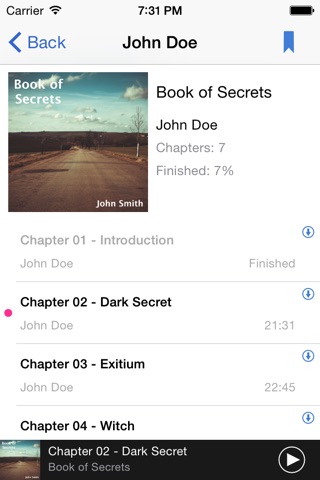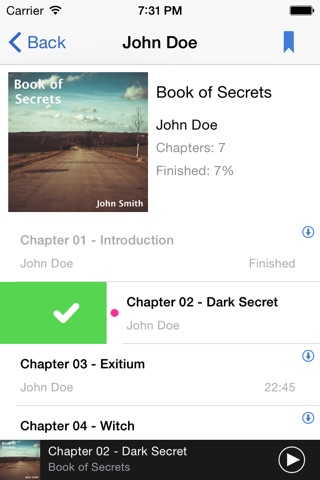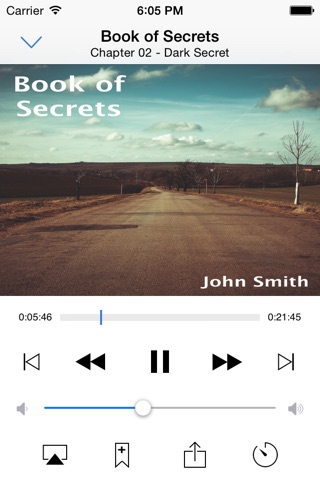Its simple application to listen audiobooks from iTunes library or from Dropbox/Copy.
Features:
- separate application: Bookcast is a separate application, so it does not affect the music you listen. You can alternatively listen to music with the built-in application and audiobooks in Bookcast without fear that you forget where you finished.
- Dropbox/Copy - you can store all your audiobooks on Dropbox or on Copy (copy.com). All of them will be visible in the application and you can download and listen even single chapters. This feature saves space on your device and lot of your time.
- bookmarks - at any time, you can create a bookmark for the currently played out part of the book. You can add notes to them, so that you can get back to you particularly important episodes.
- clear interface - the application interface is clear and allows you to focus on listening to the book. As a result, the application retrieves them from your iTunes library on your phone so you do not need to learn any new methods of synchronization.
How to synchronize audiobooks with device:
1. Add files to iTunes media library;
2. From the File menu, choose Get Info (or press Command-I);
3. On the Multiple Item Information screen, click the Options menu tab. Click the drop-down menu for the Media Kind option and select Audiobook from the list.
4. Now you can synchronize books with device. Audiobooks will be visible in Bookcast (after refreshing books list).